|
WebSocket++
0.8.3-dev
C++ websocket client/server library
|
Setting up the basic types, opening and closing connections, sending and receiving messages.
A basic program loop that prompts the user for a command and then processes it. In this tutorial we will modify this program to perform tasks and retrieve data from a remote server over a WebSocket connection.
clang++ step1.cpp
note A code snapshot for each step is present next to this tutorial file in the git repository.
Add WebSocket++ includes and set up an endpoint type.
WebSocket++ includes two major object types. The endpoint and the connection. The endpoint creates and launches new connections and maintains default settings for those connections. Endpoints also manage any shared network resources.
The connection stores information specific to each WebSocket session.
Note: Once a connection is launched, there is no link between the endpoint and the connection. All default settings are copied into the new connection by the endpoint. Changing default settings on an endpoint will only affect future connections.
Connections do not maintain a link back to their associated endpoint. Endpoints do not maintain a list of outstanding connections. If your application needs to iterate over all connections it will need to maintain a list of them itself.
WebSocket++ endpoints are built by combining an endpoint role with an endpoint config. There are two different types of endpoint roles, one each for the client and server roles in a WebSocket session. This is a client tutorial so we will use the client role websocketpp::client which is provided by the <websocketpp/client.hpp> header.
WebSocket++ endpoints have a group of settings that may be configured at compile time via the config template parameter. A config is a struct that contains types and static constants that are used to produce an endpoint with specific properties. Depending on which config is being used the endpoint will have different methods available and may have additional third party dependencies.
The endpoint role takes a template parameter called config that is used to configure the behavior of endpoint at compile time. For this example we are going to use a default config provided by the library called asio_client, provided by <websocketpp/config/asio_no_tls_client.hpp>. This is a client config that uses boost::asio to provide network transport and does not support TLS based security. Later on we will discuss how to introduce TLS based security into a WebSocket++ application, more about the other stock configs, and how to build your own custom configs.
Combine a config with an endpoint role to produce a fully configured endpoint. This type will be used frequently so I would recommend a typedef here.
typedef websocketpp::client<websocketpp::config::asio_client> client
Adding WebSocket++ has added a few dependencies to our program that must be addressed in the build system. Firstly, the WebSocket++ and Boost library headers must be in the include search path of your build system. How exactly this is done depends on where you have the WebSocket++ headers installed and what build system you are using.
In addition to the new headers, boost::asio depends on the boost_system shared library. This will need to be added (either as a static or dynamic) to the linker. Refer to your build environment documentation for instructions on linking to shared libraries.
clang++ step2.cpp -lboost_system
Create endpoint wrapper object that handles initialization and setting up the background thread.
In order to process user input while network processing occurs in the background we are going to use a separate thread for the WebSocket++ processing loop. This leaves the main thread free to process foreground user input. In order to enable simple RAII style resource management for our thread and endpoint we will use a wrapper object that configures them both in its constructor.
WebSocket++ is designed to be used with a C++11 standard library. As this is not universally available in popular build systems the Boost libraries may be used as polyfills for the C++11 standard library in C++98 build environments. The websocketpp::lib namespace is used by the library and its associated examples to abstract away the distinctions between the two. websocketpp::lib::shared_ptr will evaluate to std::shared_ptr in a C++11 environment and boost::shared_ptr otherwise.
This tutorial uses the websocketpp::lib wrappers because it doesn't know what the build environment of the reader is. For your applications, unless you are interested in similar portability, are free to use the boost or std versions of these types directly.
>[TODO: link to more information about websocketpp::lib namespace and C++11 setup]
Within the websocket_endpoint constructor several things happen:
First, we set the endpoint logging behavior to silent by clearing all of the access and error logging channels. [TODO: link to more information about logging]
Next, we initialize the transport system underlying the endpoint and set it to perpetual mode. In perpetual mode the endpoint's processing loop will not exit automatically when it has no connections. This is important because we want this endpoint to remain active while our application is running and process requests for new WebSocket connections on demand as we need them. Both of these methods are specific to the asio transport. They will not be necessary or present in endpoints that use a non-asio config.
Finally, we launch a thread to run the run method of our client endpoint. While the endpoint is running it will process connection tasks (read and deliver incoming messages, frame and send outgoing messages, etc). Because it is running in perpetual mode, when there are no connections active it will wait for a new connection.
Now that our client endpoint template is actually instantiated a few more linker dependencies will show up. In particular, WebSocket clients require a cryptographically secure random number generator. WebSocket++ is able to use either boost_random or the C++11 standard library <random> for this purpose. Because this example also uses threads, if we do not have C++11 std::thread available we will need to include boost_thread.
clang++ step3.cpp -lboost_system -lboost_random -lboost_thread
clang++ -std=c++0x -stdlib=libc++ step3.cpp -lboost_system -D_WEBSOCKETPP_CPP11_STL_
g++ step3.cpp -lboost_system -lboost_random -lboost_thread
g++ -std=c++0x step3.cpp -lboost_system -D_WEBSOCKETPP_CPP11_STL_
Opening WebSocket connections
This step adds two new commands to utility_client. The ability to open a new connection and the ability to view information about a previously opened connection. Every connection that gets opened will be assigned an integer connection id that the user of the program can use to interact with that connection.
In order to track information about each connection a connection_metadata object is defined. This object stores the numeric connection id and a number of fields that will be filled in as the connection is processed. Initially this includes the state of the connection (opening, open, failed, closed, etc), the original URI connected to, an identifying value from the server, and a description of the reason for connection failure/closure. Future steps will add more information to this metadata object.
The websocket_endpoint object has gained some new data members and methods. It now tracks a mapping between connection IDs and their associated metadata as well as the next sequential ID number to hand out. The connect() method initiates a new connection. The get_metadata method retrieves metadata given an ID.
A new WebSocket connection is initiated via a three step process. First, a connection request is created by endpoint::get_connection(uri). Next, the connection request is configured. Lastly, the connection request is submitted back to the endpoint via endpoint::connect() which adds it to the queue of new connections to make.
WebSocket++ keeps track of connection related resources using a reference counted shared pointer. The type of this pointer is endpoint::connection_ptr. A connection_ptr allows direct access to information about the connection and allows changing connection settings. Because of this direct access and their internal resource management role within the library it is not safe for end applications to use connection_ptr except in the specific circumstances detailed below.
When is it safe to use connection_ptr?
endpoint::get_connection(...) and before endpoint::connect(): get_connection returns a connection_ptr. It is safe to use this pointer to configure your new connection. Once you submit the connection to connect you may no longer use the connection_ptr and should discard it immediately for optimal memory management.connection_ptr for the connection associated with the currently running handler. Because of the limited thread safety of the connection_ptr the library also provides a more flexible connection identifier, the connection_hdl. The connection_hdl has type websocketpp::connection_hdl and it is defined in <websocketpp/common/connection_hdl.hpp>. Note that unlike connection_ptr this is not dependent on the type or config of the endpoint. Code that simply stores or transmits connection_hdl but does not use them can include only the header above and can treat its hdls like values.
Connection handles are not used directly. They are used by endpoint methods to identify the target of the desired action. For example, the endpoint method that sends a new message will take as a parameter the hdl of the connection to send the message to.
When is it safe to use connection_hdl? connection_hdls may be used at any time from any thread. They may be copied and stored in containers. Deleting a hdl will not affect the connection in any way. Handles may be upgraded to a connection_ptr during a handler call by using endpoint::get_con_from_hdl(). The resulting connection_ptr is safe to use for the duration of that handler invocation.
**connection_hdl FAQs**
connection_hdls are guaranteed to be unique within a program. Multiple endpoints in a single program will always create connections with unique handles.connection_hdl with a different endpoint than the one that created its associated connection will result in undefined behavior.connection_hdl whose associated connection has been closed or deleted is safe. The endpoint will return a specific error saying the operation couldn't be completed because the associated connection doesn't exist. [TODO: more here? link to a connection_hdl FAQ elsewhere?] websocket_endpoint::connect() begins by calling endpoint::get_connection() using a uri passed as a parameter. Additionally, an error output value is passed to capture any errors that might occur during. If an error does occur an error notice is printed along with a descriptive message and the -1 / 'invalid' value is returned as the new ID.
Terminology:
error handling: exceptions vs error_codeWebSocket++ uses the error code system defined by the C++11
<system_error>library. It can optionally fall back to a similar system provided by the Boost libraries. All user facing endpoint methods that can fail take anerror_codein an output parameter and store the error that occured there before returning. An empty/default constructed value is returned in the case of success.Exception throwing varients All user facing endpoint methods that take and use an
error_codeparameter have a version that throws an exception instead. These methods are identical in function and signature except for the lack of the final ec parameter. The type of the exception thrown iswebsocketpp::exception. This type derives fromstd::exceptionso it can be caught by catch blocks grabbing genericstd::exceptions. Thewebsocketpp::exception::code()method may be used to extract the machine readableerror_codevalue from an exception.For clarity about error handling the utility_client example uses exclusively the exception free varients of these methods. Your application may choose to use either.
If connection creation succeeds, the next sequential connection ID is generated and a connection_metadata object is inserted into the connection list under that ID. Initially the metadata object stores the connection ID, the connection_hdl, and the URI the connection was opened to.
Next, the connection request is configured. For this step the only configuration we will do is setting up a few default handlers. Later on we will return and demonstrate some more detailed configuration that can happen here (setting user agents, origin, proxies, custom headers, subprotocols, etc).
WebSocket++ provides a number of execution points where you can register to have a handler run. Which of these points are available to your endpoint will depend on its config. TLS handlers will not exist on non-TLS endpoints for example. A complete list of handlers can be found at http://www.zaphoyd.com/websocketpp/manual/reference/handler-list.
Handlers can be registered at the endpoint level and at the connection level. Endpoint handlers are copied into new connections as they are created. Changing an endpoint handler will affect only future connections. Handlers registered at the connection level will be bound to that specific connection only.
The signature of handler binding methods is the same for endpoints and connections. The format is: set_*_handler(...). Where * is the name of the handler. For example, set_open_handler(...) will set the handler to be called when a new connection is open. set_fail_handler(...) will set the handler to be called when a connection fails to connect.
All handlers take one argument, a callable type that can be converted to a std::function with the correct count and type of arguments. You can pass free functions, functors, and Lambdas with matching argument lists as handlers. In addition, you can use std::bind (or boost::bind) to register functions with non-matching argument lists. This is useful for passing additional parameters not present in the handler signature or member functions that need to carry a 'this' pointer.
The function signature of each handler can be looked up in the list above in the manual. In general, all handlers include the connection_hdl identifying which connection this even is associated with as the first parameter. Some handlers (such as the message handler) include additional parameters. Most handlers have a void return value but some (validate, ping, tls_init) do not. The specific meanings of the return values are documented in the handler list linked above.
utility_client registers an open and a fail handler. We will use these to track whether each connection was successfully opened or failed. If it successfully opens, we will gather some information from the opening handshake and store it with our connection metadata.
In this example we are going to set connection specific handlers that are bound directly to the metadata object associated with our connection. This allows us to avoid performing a lookup in each handler to find the metadata object we plan to update which is a bit more efficient.
Lets look at the parameters being sent to bind in detail:
&connection_metadata::on_open is the address of the on_open member function of the connection_metadata class. metadata_ptr is a pointer to the connection_metadata object associated with this class. It will be used as the object on which the on_open member function will be called. &m_endpoint is the address of the endpoint in use. This parameter will be passed as-is to the on_open method. Lastly, websocketpp::lib::placeholders::_1 is a placeholder indicating that the bound function should take one additional argument to be filled in at a later time. WebSocket++ will fill in this placeholder with the connection_hdl when it invokes the handler.
Finally, we call endpoint::connect() on our configured connection request and return the new connection ID.
The open handler we registered, connection_metadata::on_open, sets the status metadata field to "Open" and retrieves the value of the "Server" header from the remote endpoint's HTTP response and stores it in the metadata object. Servers often set an identifying string in this header.
The fail handler we registered, connection_metadata::on_fail, sets the status metadata field to "Failed", the server field similarly to on_open, and retrieves the error code describing why the connection failed. The human readable message associated with that error code is saved to the metadata object.
Two new commands have been set up. "connect [uri]" will pass the URI to the websocket_endpoint connect method and report an error or the connection ID of the new connection. "show [connection id]" will retrieve and print out the metadata associated with that connection. The help text has been updated accordingly.
There are no changes to the build instructions from step 3
Closing connections
This step adds a command that allows you to close a WebSocket connection and adjusts the quit command so that it cleanly closes all outstanding connections before quitting.
The WebSocket close handshake involves an exchange of optional machine readable close codes and human readable reason strings. Each endpoint sends independent close details. The codes are short integers. The reasons are UTF8 text strings of at most 125 characters. More details about valid close code ranges and the meaning of each code can be found at https://tools.ietf.org/html/rfc6455#section-7.4
The websocketpp::close::status namespace contains named constants for all of the IANA defined close codes. It also includes free functions to determine whether a value is reserved or invalid and to convert a code to a human readable text representation.
During the close handler call WebSocket++ connections offer the following methods for accessing close handshake information:
connection::get_remote_close_code(): Get the close code as reported by the remote endpointconnection::get_remote_close_reason(): Get the close reason as reported by the remote endpointconnection::get_local_close_code(): Get the close code that this endpoint sent.connection::get_local_close_reason(): Get the close reason that this endpoint sent.connection::get_ec(): Get a more detailed/specific WebSocket++ error_code indicating what library error (if any) ultimately resulted in the connection closure.Note: there are some special close codes that will report a code that was not actually sent on the wire. For example 1005/"no close code" indicates that the endpoint omitted a close code entirely and 1006/"abnormal close" indicates that there was a problem that resulted in the connection closing without having performed a close handshake.
The connection_metadata::on_close method is added. This method retrieves the close code and reason from the closing handshake and stores it in the local error reason field.
Similarly to on_open and on_fail, websocket_endpoint::connect registers this close handler when a new connection is made.
This method starts by looking up the given connection ID in the connection list. Next a close request is sent to the connection's handle with the specified WebSocket close code. This is done by calling endpoint::close. This is a thread safe method that is used to asynchronously dispatch a close signal to the connection with the given handle. When the operation is complete the connection's close handler will be triggered.
A close option is added to the command loop. It takes a connection ID and optionally a close code and a close reason. If no code is specified the default of 1000/Normal is used. If no reason is specified, none is sent. The endpoint::close method will do some error checking and abort the close request if you try and send an invalid code or a reason with invalid UTF8 formatting. Reason strings longer than 125 characters will be truncated.
An entry is also added to the help system to describe how the new command may be used.
Until now quitting the program left outstanding connections and the WebSocket++ network thread in a lurch. Now that we have a method of closing connections we can clean this up properly.
The destructor for websocket_endpoint now stops perpetual mode (so the run thread exits after the last connection is closed) and iterates through the list of open connections and requests a clean close for each. Finally, the run thread is joined which causes the program to wait until those connection closes complete.
There are no changes to the build instructions from step 4
Sending and receiving messages
This step adds a command to send a message on a given connection and updates the show command to print a transcript of all sent and received messages for that connection.
WebSocket messages have types indicated by their opcode. The protocol currently specifies two different opcodes for data messages, text and binary. Text messages represent UTF8 text and will be validated as such. Binary messages represent raw binary bytes and are passed through directly with no validation.
WebSocket++ provides the values websocketpp::frame::opcode::text and websocketpp::frame::opcode::binary that can be used to direct how outgoing messages should be sent and to check how incoming messages are formatted.
Messages are sent using endpoint::send. This is a thread safe method that may be called from anywhere to queue a message for sending on the specified connection. There are three send overloads for use with different scenarios.
Each method takes a connection_hdl to indicate which connection to send the message on as well as a frame::opcode::value to indicate which opcode to label the message as. All overloads are also available with an exception free varient that fills in a a status/error code instead of throwing.
The first overload, connection_hdl hdl, std::string const & payload, frame::opcode::value op, takes a std::string. The string contents are copied into an internal buffer and can be safely modified after calling send.
The second overload, connection_hdl hdl, void const * payload, size_t len, frame::opcode::value op, takes a void * buffer and length. The buffer contents are copied and can be safely modified after calling send.
The third overload, connection_hdl hdl, message_ptr msg, takes a WebSocket++ message_ptr. This overload allows a message to be constructed in place before the call to send. It also may allow a single message buffer to be sent multiple times, including to multiple connections, without copying. Whether or not this actually happens depends on other factors such as whether compression is enabled. The contents of the message buffer may not be safely modified after being sent.
Terminology: Outgoing WebSocket message queueing & flow control
In many configurations, such as when the Asio based transport is in use, WebSocket++ is an asynchronous system. As such the
endpoint::sendmethod may return before any bytes are actually written to the outgoing socket. In cases where send is called multiple times in quick succession messages may be coalesced and sent in the same operation or even the same TCP packet. When this happens the message boundaries are preserved (each call to send will produce a separate message).In the case of applications that call send from inside a handler this means that no messages will be written to the socket until that handler returns. If you are planning to send many messages in this manor or need a message to be written on the wire before continuing you should look into using multiple threads or the built in timer/interrupt handler functionality.
If the outgoing socket link is slow messages may build up in this queue. You can use
connection::get_buffered_amountto query the current size of the written message queue to decide if you want to change your sending behavior.
Like the close method, send will start by looking up the given connection ID in the connection list. Next a send request is sent to the connection's handle with the specified WebSocket message and the text opcode. Finally, we record the sent message with our connection metadata object so later our show connection command can print a list of messages sent.
A send option is added to the command loop. It takes a connection ID and a text message to send. An entry is also added to the help system to describe how the new command may be used.
In order to store messages sent on this connection some code is added to connection_metadata. This includes a new data member std::vector<std::string> m_messages to keep track of all messages sent and received as well as a method for adding a sent message in that list:
Finally the connection metadata output operator is updated to also print a list of processed messages:
Messages are received by registering a message handler. This handler will be called once per message received and its signature is void on_message(websocketpp::connection_hdl hdl, endpoint::message_ptr msg). The connection_hdl, like the similar parameter from the other handlers is a handle for the connection that the message was received on. The message_ptr is a pointer to an object that can be queried for the message payload, opcode, and other metadata. Note that the message_ptr type, as well as its underlying message type, is dependent on how your endpoint is configured and may be different for different configs.
The message receiving behave that we are implementing will be to collect all messages sent and received and to print them in order when the show connection command is run. The sent messages are already being added to that list. Now we add a message handler that pushes received messages to the list as well. Text messages are pushed as-is. Binary messages are first converted to printable hexadecimal format.
In order to have this handler called when new messages are received we also register it with our connection. Note that unlike most other handlers, the message handler has two parameters and thus needs two placeholders.
There are no changes to the build instructions from step 5
In this example run we are connecting to the WebSocket++ example echo_server. This server will repeat any message we send back to it. You can also try testing this with the echo server at ws://echo.websocket.org with similar results.
Using TLS / Secure WebSockets
tls_init_handlerIntermediate level features
core websocket++ control flow. A handshake, followed by a split into 2 independent control strands
Important observations Handlers run in line with library processing which has several implications applications should be aware of:
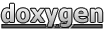 1.8.18
1.8.18